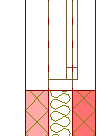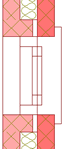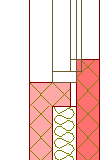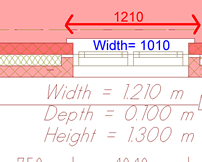| William
Sutherland Architect |
|||
|
|
|||
![]()
Click
Here
to Return to
Allplan FT
Users Page 1
Office
Address Cluan
Rydal Road
Ambleside
LA22 9BA
015394 34489
For
location plan
see Local Links
|
|
Allplan FT User Pages Mostly harmless! |
...some issues that have arisen in use
The only remaining significant problem in Allplan for UK users that I am aware of is editing openings in cavity walls (i.e. multilayer)...
fixed in Allplan 2003, it has been 'unfixed' in Allplan 2004 and 2005
| Creating new multi-layer walls (i.e. cavity walls) works OK (apart from not being able to plot the cavity lines thinner than the external face lines - unless the cavity lines are thicker than the external wall lines which is the opposite of normal usage). The problems really start once you want to edit an existing window or door opening...
There seems to be another, possibly related, problem when you use the Label option to place the opening sizes on the plan - the width is given including the facing which is incorrect!
|
||||||||||||
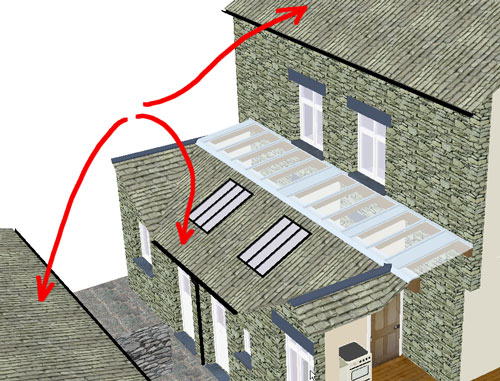 In Allplan 2005.1_3 Animate a section and the roof texture changes direction by 90 deg |
|
You cannot trim a 2D line to the Sill line of a Sill created by the new Smart Window Sill tool in Allplan 2005.
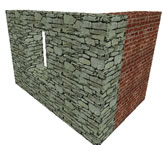 |
These
walls were each applied a different surface texture (to rotate the walls in Allplan they were converted to 3D objects) |

|
 |
By
contrast In Cinema 4D XL (left) the surfaces rotate correctly with
the elements... (note however that if the top right arrangement had been exported to C4D then it would render just the same as in Allplan) |
|
| Although
correct in Cinema 4D notice that it only works for elements with textures
that are rotated within Cinema 4D - which rules it out as a
fix for the problems in rendering textures such as in the case of
the sloping rafters mentioned above. What is required is an extra option in the Surface Properties dialogue to allow rotation of the surface file (and an option to 'pick up' the angle of the element would be nice too!) Update September 2003 A problem was introduced in v2003.1 so that roof planes no longer kept textures aligned when the roof was rotated in plan. This was fixed in version 2003.1a |
||
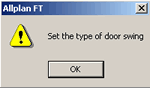
|
when
creating window openings from time to time - usually in multiple
layer walls with returns set in the 'reveals' options. No idea why it happens. |
.
Home
¦ Park
Issues ¦ Services ¦ Local
Links ¦ Technical Section
Allplan
FT Users Page 1
| disclaimer - please read! |
Site © WSA 2015 |