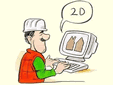| William
Sutherland Architect |
Office
Address Cluan
Rydal Road
Ambleside
LA22 9BA
015394 34489
For
location plan
see Local Links
|
|
superseded - |
How CAD works ... or doesn't some days |
Of Vectors and things...
Until relatively recently CAD software was exclusively Vector based. This means that when you drew a line on the screen it was stored in the computer as a start point, an end point and a direction (you may have done this in Maths at school). Originally the start point and end points had only 2 co-ordinates - x and y - but with the advent of 3D programs (see my page on Allplan FT) a z co-ordinate is now usually present as well (but set to zero for 2D drawings). The CAD programme stores a list of all these vectors in memory and when they are moved, cut, deleted etc. updates the list. When you save the drawing the list is saved and some tidying up of the list usually takes place without you noticing. Apart from the basic start, finish and direction of a vector other information called 'attributes' are used to describe whether say, a line is dotted or what colour it is. Already you can start to see why CAD programmes are complex bits of software and why 'stability' is a prized quality ( the phrase 'problems with stability' is used instead of 'the programme crashes a lot'!).
Rubber banding
and snaps
The fundamentals
of CAD have not changed for many years. You click your mouse or pen or
whatever pointing device you are using at a point on screen which starts
say, a line. The pointer can then be moved around with a 'rubber band'
line (as though you have one end of a rubber band pinned to a board and
you are moving the other end away from it). This is where 'snaps' come
in. All CAD programmes feature a method of fastening the other end of
the 'rubber band' line to a specific point. If no 'snap' is switched on
then you can click your mouse or pointing device anywhere on screen and
voila! you have a line drawn on the screen. There are many different 'snap'
methods (or 'modes') - the commonest are 'end point snap' where the on-screen
cursor will jump to the end-point of a line already drawn and 'intersection
snap' where the on-screen cursor jumps to the junction of say, two lines
that cross. All these 'snaps' only operate when your on-screen cursor
is within a set distance (on the screen) of the point or intersection.
Switching between 'snap' modes is usually done by clicking on a menu option
- it varies from programme to programme. Once you have mastered these
basics the rest should follow....slowly. I found it useful to remember
secondary school geometry lessons about 'tangents' and 'arcs' etc. It
is no coincidence that the number of curved buildings has increased since
CAD became commonplace!
Beyond simple
lines and circles
Most CAD programmes
have features included or available as an extra (£££!)
which will take some of the labour out of drawing repetitive or awkward
tasks. Automatically inserting a window into a brick wall for example.
This is done by little computer programmes known as 'Macros' or 'Scripts'
specially written by the CAD package authors or sometimes by a 3rd party
company.
Bitmaps
If Vectors
are lines then Bitmaps are images made up of dots. Software packages that
allow you to edit digital or scanned photographs on your computer screen
are Bitmap editing programmes. Adobe Photoshop, Corel Photopaint, Paintshop
Pro all fall into this category. To confuse things some advertised Vector
based drawing software is not CAD at all but are Art Drawing programmes.
Corel Draw! and Adobe Illustrator fall into this category. The difference
being that with a CAD package you are working to a scale and measurements
whereas with an art package you are using your 'eye' to judge proportion
- OK, it's not a perfect definition but you get the idea.
That was
elementary...
If you have
grasped the basics that will do really. The advent of 3D CAD exemplified
by Nemetschek Allplan FT has moved
the concept of CAD to the other side of the planet and understanding how
it works is pointless for the average user - just enjoy the features and
admire the skill of the programmers. That said here are a few beginner's
notes on the subject...
"It's drawing Jim, but not as we know it... "
For Architects
only used to drawing with a pen and pencil there are two conceptual leaps
to make in a change over to 3D CAD. The first is to grasp the basic idea
of how CAD works (see above) in 2D, replacing the physical pencil with
the virtual, and the second is to understand the object orientated nature
of 3D CAD systems.
'Object orientated' just means that you assemble your building from a
set of components rather than by drawing lines alone. These components
have a certain amount of 'intelligence' in that they know that they are
part of say, a wall and the wall can interact with windows, doors and
roof - OK, so you have to see this in action to understand why it matters
but essentially it keeps the building design 'live' so that changes can
be made at any time. Traditional 2D views are linked to the 3D model interactively
also for the production of working drawings (plan, elevations, sections
etc.).
Unfortunately many Architects are locked into the idea still of producing
a 3D view as a special service to clients (senior partners used to enjoy
doing these illustrations I seem to recall!) whereas client expectation
now is often for virtual-reality type animation walk-throughs ('virtual
reality' sounds good but just means that on screen it looks as though
tv's 'Through-the-keyhole' are going around your building with a hand
held camera!).
With Allplan FT real-time 'virtual reality' comes as standard - a good
balance between realism and the computing power available to the average
Architect. (Real-time is yet more jargon indicating that the animated
perspective view is always available onscreen while designing the building
- some packages you need to export the model to render it adequately -
'Render' just means apply a surface finish to a model with lighting, textures
etc.)
Home
¦ Park
Issues ¦ Services ¦ Local
Links ¦ Technical Section
Allplan FT Users Page 1
| disclaimer - please read! |
Site © WSA 2015 |