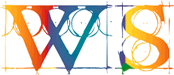| William
Sutherland Architect |
|||
|
|
|||
Click
Here
to Return to
News & Views Current Page
Office
Address Cluan
Rydal Road
Ambleside
LA22 9BA
015394 34489
Fax 33413
For
location plan
see Local Links
![]()
|
|
|
|
Thurs 26.06.03 |
Result?
Well, it has cured my problem of not being able to save new surface files to the nem\Allplan\std\design folder - it was obviously a problem to do with user rights - but no fix for the problem of textures having the wrong (or maybe just changed?) direction since v2003.1 -
and it has not fixed the Associative Views module problem (see below) of the views not being fully 'hidden line' - i.e. the roofcovering seems to be transparent and the walls transparent to certain objects.
|
Tues 24.06.03 |

First 'candidate' is Architect Andrea Muscardin - who has produced some exceptional rendered images for restoration of the Church of St. Lorenzo in Venice.
OK it is in Italian - but you can use one of the many machine translators if your Italian is not up to it - but the images of the virtual and real church speak for themselves. Wonderful stuff :-)
See also the Nemetschek Italia Gallery
|
Mon 23.06.03 |
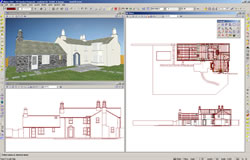
Unfortunately on my system the hidden line removal is not working properly for some reason - only some of the objects are hidden in the View created this way. It works fine for technical support on a Windows XP machine so maybe it is something to do with that? (I am running Windows 2000).
A pity as it looks a really useful tool, ...
but we'll get it working sooner or later ! :-)
|
Thurs 19.06.03 |
My CD seems to be Nr. 15-05-03 (awaiting new CD)
Download available from all the Nemetschek sites.
|
Wed 18.06.03 |
|
Mon 16.06.03 |
Most existing users are probably unaware that these modules are available - I've put in a request to Nemetschek UK so we will see what happens.
|
Thur 12.06.03 |
|
Tues 03.06.03 |
|
Mon 02.06.03 |
 |
Here is the original roof viewed in Allplan v2003.0a - more images are on this page | |
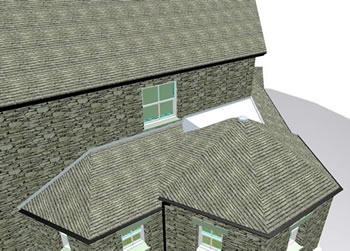 |
Here
is the roof viewed in Allplan v 2003.1 after upgrading.. notice the direction of the roof slates has changed across slopes - and it looks as though the pattern repeat has also changed - although that may be related to the screen resolution being higher in these images |
|
 |
the front canopy also viewed in Allplan v2003.1 - the roof slates are all running diagonally |
|
Sun 01.06.03 |
Some features listed are - architectural elements can have both fills and a hatching or pattern applied in Properties; some improvements to the spiral stair tool; header offsets are improved (makes sense when you see the illustration);
There is also mention of the usual additional specialist modules - most are self explanatory but I did wonder what the Object Manager does? You can have a 'play' with it by the usual method of creating a demo project (make a project with name starting with & character - e.g. &test) and all the modules become available.
Not mentioned but just as important are the little bug fixes and tweaks - the only one I have noticed so far is the distorted textures on sloping surfaces in the animation window (see below) now fixed :-)
The flickering shading still occurs however.
Allplan 2003.1 - I notice that the window label dimensioning now gives the correct window width (see Mostly Harmless page) - it was probably fixed in v2003.0a - but it is not retrospective and windows created prior to this still report the wrong width if there are reveals to the opening - the window must be recreated as far as I can tell.
|
Thurs 22.05.03 |
|
Sat 17.05.03 |
Faulty keyboards? - I have been plagued for many months with a strange problem - when using Allplan (particularly Allplan for some reason sets this off) the cursor sometimes flickers and the programme opens many new versions of itself. Even closing down Allplan and restarting does not always cure it. The last time I had to reinstall Windows 2000 on a reformatted hard disk to get rid of the problem.
I guess the solution should have been obvious with such a low level problem -
I think it is the Dell programmable keyboard. I do not use the extra features and so did not bother installing the special driver.
Whatever, when I put in a nice simple Cherry keyboard no more problems.
I have seen something similar using a Microsoft programmable keyboard but not as severe. They seem to cause conflict with the interrupts at times - most noticeable when playing music through the sound cards.
So obvious once you see that both problem machines use programmable keyboards.
Anyway, fingers crossed, it's back to those nice simple Cherry keyboards for me! :-)
|
Thur 15.05.03 |
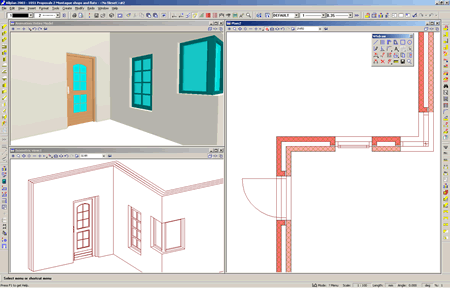
There is still some work needed on fitting smart symbols into corner windows - where the frames overlap in the corner they disappear in the animation window.
And long overdue is a proper cill option for doors and windows - in the UK, stone cills and brick cills are very common - or even projecting timber cills and having to make one for every opening is very time consuming as you have to align it in plan as well as elevation.
And while we are having a grumble, you still cannot have the inner cavity wall lines plot thinner than the outer lines - you can set it up in Wall Properties but it does not plot correctly (at a guess, the thicker lines around the outer wall layers overprint the thinner lines set up for the cavity layer).
|
Tues 13.05.03 |
|
Sun 10.05.03 |
If you have not yet registered then you really should as it is becoming one of the best resources in the Allplan world.
|
Thur 08.05.03 |
I have to thank Luca Dalla Benetta and the International Allplan Forum members for this tip. (Can someone suggest a use for the Allplan manual?)
You need to bring the bitmap in as an OLE object using 'Insert' - and for reasons which escape me it only works with bmp format files at the moment. They can be scaled and positioned but most importantly they redraw quickly onscreen and print very well even in HP 500 draft colour.
The onscreen display is poor until you zoom in close but that is a small problem compared to the old method of inserting the bitmap direct into Allplan. The strange part is that the files seem to be embedded in the layout - you can delete the originals and it still works OK.
|
Tues 06.05.03 |
|
Mon 05.05.03 |
Whatever happened to Plandesign v3 in the UK? I've given up waiting for training to be available and bought a copy of Adobe Illustrator v10 instead.
|
Mon 28.04.03 |
I'll post some comparative results when I have time but initial results show that the Ati Mobility Radeon 9000 in my Sony laptop is up there with the very expensive Wildcat 6110 and Nvidia FX 2000 - partly because of it's 2.6GHz P4 processor. Processor speed makes a big difference to how these high end graphics boards perform. I suspect that the Nvidia FX 2000 really needs an AGP 8x slot and a 3GHz P4 or Xeon to maximise its performance.
Allplan 2003 - Still finding little glitches with v2003 - nothing too serious - although I was completely at a loss recently to understand why all lines were being drawn in Construction line format. I tried everything I could think of - hotline tools, reorganise the project manager etc....
in the end I just clicked in the drop down pen selection box and selected the same pen as was being shown as active (but clearly was not) - and Tadah!, it worked. v2003.1 should be with us in May I am told.
www.nemetschek.co.uk - surprising that this is still promoting the 'new' v17 rather than v2003 - might it not be better just redirecting traffic to nemetschek.com which is updated more regularly?
|
Tue 15.04.03 |
(Just thought I would say that before another grumble! :-)
Unfortunately unlike in v17, the mouse scroll wheel does not work within the 'Select files and filesets' window until you click on an entry in the list. I can only assume this is an oversight as in other lists - such as 'Open Project' the scroll wheel works immediately. When you think how often you use the 'Select files and filesets' window it adds up to a lot of wasted time.
|
Mon 14.04.03 |
|
Thur 10.04.03 |
|
Wed 09.04.03 |

it seems to occur on nearly flat surfaces - but it certainly did not occur in this same model a few days ago in v17.
The problem exists using both the Nvidia FX 2000 card and an Ati Radeon 9000 card - so I guess it is something Allplan related.
Another problem - harmless but distracting - is a sort of 'shimmering' effect that occurs when moving around the model in the animation window. The shading fluctuates constantly as you move the view within the animation window - below are the same images having moved the mouse a tiny amount back and forward...
 |
 |
|
Wed 09.04.03 |
An old feature I have been hunting around for is the right click in the animation window and 'save bitmap'.... this is now replaced and much enhanced - accessed from the File Menu... and you can save ordinary viewports also - very nice. :-)
|
Tues 08.04.03 |
Talking of typing in values, I just bought a really useful gadget - a Cherry 3700B number keypad which also has an ESC, Ctrl, Alt and backspace key (which can be reprogrammed if necessary). I find normal number keypads are at the wrong end of the keyboard - this device has a pass through PS/2 port for the keyboard and allows fast and comfortable dimension entry as well as having the ubiquitous ESC key close at hand. I got mine from the Keyboard Co.
|
Sun 06.04.03 |
By the way, the Ati Radeon Mobility 9000 in my Sony Vaio laptop is excellent - very smooth and fast at 1280 x 1024 in both Allplan v17 and Allplan v2003 - redraws of vectors are faster than the FX2000 on my main CAD machine!! (I think the settings on the FX 2000 need tweaking as above).
Allplan 2003 - Clean installed now. No difference that I can notice from upgrading over v17.0a4 but I always like to do it anyway.
Seems very stable - it survived my 'leave it on all night and use it in the morning' test perfectly.
I will post detail comments over the next few weeks but so far the only real tricky thing for me is the new method of entering points. For simple points and linear snap it is brilliant - a great improvement.
However when you want to use the old point assistant tools to say, find the centre of two points, the tool is greyed out and only available from the right click shortcut menu - and after using this any floating toolbars can be also greyed out... there is something odd going on but I need to work with it longer to be sure. (You can turn off the new way of doing things but the new linear snap enhancements are so good that you miss them straight away!)
|
Sat 05.04.03 |
- I will add some detail comments later but the first thing to mention to anyone upgrading from earlier versions of Allplan is -
if like me you have tweaked your surfaces and lighting settings but not actually saved them out of a project recently you will find that installing Allplan 2003 creates new basic 'scene' settings for every project - which is great, every project has its own settings saved with the project... somewhere(?).
But the old global settings have gone.
Fortunately I had another machine with a copy of my v17 installation and was able to run that and save the global settings within a project - any project will do - both for surfaces and for lighting (the files end in .sur and .lit respectively). I then imported this file into each project in Allplan 2003 that did not already have a surface and lighting file (most of my projects).
Home
¦ Park
Issues ¦ Services ¦ Local
Links ¦ Technical Section
Allplan
FT Users Page 1
| disclaimer - please read! |
Site © WSA 2015 |