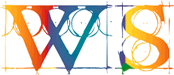| William
Sutherland Architect |
|||
|
|
|||
Click
Here
to Return to
News & Views Current Page
Office
Address Cluan
Rydal Road
Ambleside
LA22 9BA
015394 34489
Fax 33413
For
location plan
see Local Links
![]()
|
|
|
|
Wed 17.12.03 |
SR2 for v2003.1a or 2003.1a1 (Service->Download)
|
Mon 08.12.03 |
Cinema 4D - The training day was excellent, by the way. For one-to-one training I thought it was great value for money.
We spent a lot of time going over an Allplan model exported to C4D to discover what were the real issues to deal with to improve renderings. Allplan still seems to save out in v5 of C4D format (perhaps to stay compatible with users who bought Allplan 4D?). The results were quite surprising - I will amend my C4D page soon to describe the main things to watch out for when transferring projects from Allplan to Cinema 4D.
In the meantime... get into the Christmas spirit with the fantastic Advent Calendar being run by C4Dtreff
And if that is not enough fun...
 - try the Maxon downhill dash...
- try the Maxon downhill dash...from flashspiele.de (use the cursor keys on the keyboard)
:-)
|
Tues 25.11.03 |
|
Sat 15.11.03 |
 Very nice - dual Intel Xeon 3.06GHz, 2Gb RAM with a PNY Quadro FX2000 graphics card. (The internal cabling is a work of art).
Very nice - dual Intel Xeon 3.06GHz, 2Gb RAM with a PNY Quadro FX2000 graphics card. (The internal cabling is a work of art). I notice they have enabled Hyperthreading on the Xeon processors which makes Cinema 4D 'see' 4 processors.
Hyperthreading does seem to make a difference to render times. On my existing dual AMD Athlon processor PC, the dual processors almost halved render times compared to a single processor (according to Cinebench) - with the new machine the dual processors are more than twice as fast as a single processor at rendering a scene.
For the dual AMD Athlon Cinebench gives a ratio of 1.85 for dual over single cpu - for the dual Xeons with Hyperthreading Cinebench gives a ratio of 2.14... remarkable :-)
I did consider a dual AMD Opteron machine but it is all a bit new - best to 'wait and see' I think..
|
Fri 07.11.03 |
Cinema 4D - Maxon never stop :-) ... v8.5 has been released with some nice features - you have to pay this time though. The upgrade options are very confusing - do I just need a v8 to 8.5 upgrade to get the improvements promised in advanced rendering?
I'm off down to Maxon UK in a few weeks for a spot of training again. :-)
Gehry /CATIA - we are all a bit bemused by the apparent push by Dassault /IBM CATIA into the AEC market. Most of the issues are covered in this online version of the recent article by Martyn Day in AEC magazine.
Flash MX2004 - I spent a very pleasant 2 days this week at symbiosis.com training in Macromedia Flash MX (do not expect to see immediate results !! :-)
|
Sun 03.11.03 |
|
Wed 22.10.03 |
AEC Magazine in the UK has a cover disk today with a demo version of Allplan 2003.1 - this might be a bit of 'joined up' marketing to tie in with the 'Senior Residence' competition. A short article and some advertising also in the magazine.
You can subscribe online for free at cadserver.co.uk
also today...
Allplan Scotland - the Allplan Scotland site went live today. Nice to see a new Allplan-related site appear. Some interesting project models by clients and others on show.
|
Sat 18.10.03 |
On nemetschek.com and .co.uk for the present you need to click also on 'Allplan/Allplot FT' on the right side of the download page to see this new release listed
Webboard - there is still a link on nemetschek.com and .co.uk to the webboard which has not been available for months.
Apart from the (wonderful) International AllplanForum.com the only English language Allplan forum I know of is the one set up by English distributor CAD Ltd here - which is very quiet.
My guess is that if you have a service contract your first choice for help is the telephone (I do not imagine that Nemetschek will outsource telephone support to India just yet ! :-)
|
Sun 12.10.03 |
of course they are in German. But very welcome anyway :-)
The link is in the bottom left 'Aktuelles' section...
a quick English summary of the pages...
#1 - new material grouping feature in v8.2
#2 - use protection tag on cameras (excellent tip! :-)
#3 - material groups essential in complex models
#5(?) - use 'Search Active Object' and 'Frame active object'
(I have these commands assigned to 'hot keys')
#5 - use 'Look at Camera Expression' for figures in scenes (brilliant! :-)
#6 - v8 multi-select feature saves effort
#7 - make 'instance objects ' for repeat light objects /also works with 'null' grouped objects like tables and chairs so all move together
#8 - using a 'Stage object' in animation to control cameras
#9 - the free plug-in 'skyshader' - sunny/cloudy day or starry night
Pages of resources for Cinema 4D.
(Many thanks to Thierry Metzler :-)
I notice it says that in Allplan v2004 (currently in beta, see below) Layers are exported to C4D also (will exports still be in C4D v5 format I wonder?)
Considering that Cinema 4D is marketed alongside Allplan, with bundle deals - it is amazing how little information is available on using the 2 products together.
Maxon probably see it as Nemetschek's responsibility?
There is still an Allplan page on the Maxon German site but no link within the site to the page that I can see.
|
Wed 01.10.03 |
I could live without any of that - what annoys me every single day about Allplan is the lack of a proper leader-line tool - if the programmers or managers at Nemetschek want to know how to do it just have a look at the leader-line tool in Revit. (I'll post a picture of it when I receive the latest Revit demo).
('leader-line' is the fancy name for the line and arrow pointing from a note to a location on a drawing - used hundreds of times a day in every drawing office around the world - except in Germany I have to assume)
Colour Library - Allplan ships as standard with a nice selection of colour (or 'color') libraries. However a Pantone™ library is not supplied. An interesting post in the recently restyled International Allplan Forum mentions that this colour library is available for download from the excellent Nemetschek Hungary site.
Note the intriguing Velux installer on this page also - a very desirable utility!
|
Fri 26.09.03 |
 the roof modelling and detailing is very impressive - and it 'sits' very realistically in the photograph of the site.
the roof modelling and detailing is very impressive - and it 'sits' very realistically in the photograph of the site. |
Thurs 25.09.03 |
|
Tues 23.09.03 |
I knew that learning Latin at school would come in useful one day! :-)
|
Wed 17.09.03 |
I notice that the file posted has the extension '.msp' which is a Windows Installer patch file. This is OK if you run Windows XP but on my Windows 2000 installation the file extension .msp has been 'hijacked' by an old copy of Clarisworks and just double-clicking the downloaded file does not work.
After a bit of research I found that the answer is to use the 'Run' option from 'Start' in Windows and type in msiexec /p X:\PDV3.0a1.msp - where X is the path of where the file is stored (see this MS Technet page for more details)
|
Fri 12.09.03 |
Yipeee! the texture alignment problem has been fixed!
Brilliant - many thanks Nemetschek, that has made my week... :-)
Note - this only restores the old situation where roof planes retain their texture alignment when rotated in plan or are created at angles in plan.
Update 16.09.03 - the 'disappearing corner post' problem seems to have been fixed in v2003.1a as well. This was a problem in the animation window with corner windows where the ends of the 2 window frames met and overlapped at the corner causing the external corner surfaces of the post to disappear.
|
Thur 11.09.03 |
The C4D updater is 36 Mb and contains some excellent enhancements - notably to the Materials Editor but other nice improvements too.
|
Wed 10.09.03 |
The global cad or 'BIM' (yuck) market seems flat - users seem to be concerned at the growing cost of cad (notably the rising price of Acad LT) and developers are trying to switch to a more subscription based system. I notice that Graphisoft (Archicad) have pulled their shares from the Frankfurt Stock Exchange this week - no idea what that means but it doesn't sound good. It will be interesting to see what Autodesk does with Revit - the product has potential but at this time is really just a decent building modeller rather than a 'BIM' (never mind what the marketing depts say :-) and presently lacks many of the integrated support tools that Allplan has (eg excellent 2D drawing tools or the ability to work with 2D, 3D and bitmaps simultaneously).
Update 11.09.03 - talking of Revit, it looks like Autodesk have launched a major push to increase awareness of Revit among architects and boost sales (which have been very small in the UK so far). 'Articles' in the trade press seem to be placed to coincide with a tele-sales operation - I've just had a call offering me a demo CD of the product. It will be very interesting to have another look at Revit but I don't think Autodesk have done anything to the product apart from build in a proper dwg file save/load. The sales pitch seems to be that Revit is for the future, ADT is for Acad compatibility and Acad LT is a viewing and redlining tool (!).
|
Sun 07.09.03 |
As a new user I found the SSD very difficult to understand - hopefully some of the suggestions and techniques will be of general use.
All comments for imrovement welcome! :-)
Allplan to C4D - exports to Cinema 4D v8 from Allplan 2003.1 seem to be losing window elements during export. I have never had this problem before - not since v16. It seems to be panes of glass and parts of the frame that 'go missing'. Fortunately you can copy elements once in C4D to replace the missing parts but it is a nuisance.
Update 10.09.03 - possibly fixed in the latest CD release v2003.1a
|
Tues 02.09.03 |
CAD sites tenlinks.com and upfrontezine.com both report that the Google search engine now functions as a sophisticated calculator - you need to watch the syntax but it seems to offer a very wide range of functions and conversions input in plain English or scientific notation... more details at
Google calculator
|
Mon 01.09.03 |
When linking a copy of a bitmap to another drawing file (so as to create an 'existing' and 'proposed' version) I notice that the linked bitmap 'drifts' in position and does not appear always at the same location in the drawing file.
Also when moving or copying an area of the bitmap there is again some 'drift' in position even if you use vector elements to help 'snap' the position of the bitmap areas. In the end some positioning by eye and guesswork is sometimes needed to align the 2 areas of bitmap.
It is still a wonderful tool when working with old drawings scanned, cleaned up and brought into Allplan.
Since the recent problems importing tif format files (see below) I have changed to jpg files for importing scans (see my out-of-date guide to scanning). These seem to work just as well, if not better, being smaller files. I still run the grayscale scans through the 'threshold' layer filter in Photoshop to reduce them to as near b&w as possible before letting the Allplan 'convert to rlc' filter loose on them - this gives precise control over the 'black point' in the scan to ensure minimum loss of fine lines.
|
Fri 29.08.03 |
The key was to make use of a scan of a very old plan of the site which was then cleaned up in Photoshop before being imported to Allplan. It is then possible to use both the scan module bitmap editing tools at the same time as the Architectural element and line drawing tools.
Allplan - no sign of the new CD release (v2003.1a I think)
|
Fri 22.08.03 |
When I started with Allplan the webboard was the only online English language resource and the enthusiasm and assistance of US users and the impressive Horst Allwermann and Ulrike Unkel of cadconsulting-usa.com were of enormous help.
Allplan - there is a new CD release of Allplan imminent - and I think beta testing for v2004 gets under way soon.
|
Tues 19.08.03 |
Does 'BIM' make any sort of sense in German? :-)
|
Mon 18.08.03 |
Apparently people even come just for the weekend from the UK.
Oh well, back to work! :-)
|
Fri 1.08.03 |
We are going to southern Austria this year. :-)
Allplan bitmap import problems - tif files continue to cause severe crashes when imported into Allplan. However a workaround is to convert the tif files to jpg and then they convert to rlc and import OK.
|
Thurs 31.07.03 |
Seems a minor fix but you never know.
Allplan View - an interesting utility being marketed by Nemetschek for viewing and redlining Allplan files.
I assume only available in Germany at present.
Allplan bitmap import problems - I have noticed that since they fixed the tif to rlc conversion bug (which caused images to come into Allplan rotated by 90') in Allplan v2003 Scan Module, the conversion process now seems to fail after loading the 2nd or 3rd bitmap in succession - causing Allplan to crash.
Nemetschek reorganisation - interesting Press release today from Nemetschek shows progress in a difficult market. Interesting also how they have reorganised the company with a more international outlook to it.
|
Fri 25.07.03 |
Excellent :-)
|
Mon 21.07.03 |
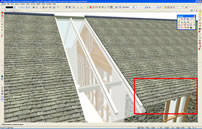 click for larger version
click for larger versionI guess it is just one of those things that arise from time to time in even the best software, but at the moment it is a huge problem when doing work-in-progress presentation stuff for clients. Like here, as soon as you have to design a building that is slightly off-square the roof texture is squint - and very visibly so.
There seems to be no workaround apart from exporting to Cinema 4D and correcting the texture.
Ho hum.
|
Sat 19.07.03 |
The cards described are 3DLabs Wildcat VP760, VP870, 6110 and 6210 (see below); Asus V8170SE, V8420, V8460 Ultra; Ati FireGL 8800, FireGL X1, FireGL Z1. The technical data seems to be a straight reprint from the manufacturers' data - but there are no links to driver download sites.
Note that the drivers mentioned are WHQL certified by Microsoft - it would be wise to stick to these rather than the latest, uncertified, driver unless you find a specific issue with a card.
Although not guaranteed, the inclusion of the Asus card probably means that any card using an Nvidia Geforce 4 chipset will be OK - although I would avoid the low-cost range (you get what you pay for!).
Strange there is no mention of the PNY Quadro Nvidia cards - but as these are also based on the Geforce 4 design but with supposedly better OpenGL implementation you would expect them to work OK.
FWIW in my own experience the Nvidia FX2000 also works OK with Allplan 2003 and Cinema 4D v8 - although it seems to be optimised for 3D rendering rather than line drawing - this seems to be a trend for the top end cards.
If upgrading, check that your PC motherboard will accept the cards!
Check for the correct AGP slot AND the required voltage.
Some of the most recent cards also need a spare drive bay power connection.
Update 22.07.03 - there is an FAQ on the English language nemetschek.com which mentions some older cards including the Wildcat 5000 and offers some tips on using cards with no or limited OpenGL hardware acceleration.
(If you are confused by all these different cards you could do worse than have a word with Andy Hankins at www.3Dprographics.com based South of London)
|
Wed 16.07.03 |
Here for Wildcat VP 870 & 760 models
Here for Wildcat 6210 & 6110
These are the only cards with drivers specifically ISV certified (scroll down to the 'Nemetschek' entries and click on the check marks for the actual driver) - which is strange because I am sure the Wildcat 5000 also used to be certified.
|
Fri 4.07.03 |
Allplan has always had a problem with not being able to rotate textures on objects - this is possibly one reason that it is quite speedy within the animation window. Generally Allplan is a very clever blend of power and usability, leaving texture detail features to Cinema 4D. But this really needs fixing - I mean, it's bad enough that even Autosketch can have texture fills but not Allplan, but to say that you cannot apply a roof texture in correct alignment to anything other than square roofs is not exactly a good selling point for what is supposed to be a flagship product.
Tooltips glitch - they are saying that this is a Microsoft problem in Windows XP - and a fix has been proposed that just turns off OpenGL hardware acceleration (see posting in Allplanforum.com )
You could also change to Windows 2000 as the problem seems less prevalent there.
|
Tues 1.07.03 |
For example,
1 roof coverings will stay transparent even if 'Hidden Line' is set for the chosen view IF the top of the roof covering is the same level as the top of the plane controlling it. Easily avoided but a nuisance.
2 I cannot seem to make it work completely on projects created before the Associative Views module was added to my licence (see below) - I only seem to be able to get it to work on all objects in new projects.
3 Adding a 3D object to a view (nice command this) breaks a link to the plan view - before adding the object copying the plan view copies the Associative Views as well. Not a problem - a feature?
4 If you update the rafter layout included in a view the rafters do not update in the view but disappear and must be added back using the 'Add View' command.
So, nothing too serious and it looks as though you should be able to line up elevations and plan in a drawing file as in the old days of drawing boards but having them all automatically update - very nice.
Now if you could just have them do that in a rendered view also... :-)
Tool tip problems - Since upgrading to Windows XP Pro I have started seeing problems with Tool tips showing the wrong text. This has been reported as a problem by other users also.
However I notice that it only happens when the animation window is open and so I guess is linked to OpenGL.
Home
¦ Park
Issues ¦ Services ¦ Local
Links ¦ Technical Section
Allplan
FT Users Page 1
| disclaimer - please read! |
Site © WSA 2015 |